Email is one of the most important elements of customer data, yet it rarely receives the attention it deserves. In inbound strategies, large budgets can be allocated to target scoping, building Buyer Persona's, creating and then distributing content to entice audiences to give up their contact details in exchange for a white paper or webinar.
In the absence of an efficient validation process, a significant proportion of collected emails will produce "hard bounces " (return to sender). E-retailers won't be able to relaunch an abandoned shopping cart, B2B marketers won't be able to launch nurturing, B2C marketers will witness theerosion of their email campaignKPIs, and so on.
The result: polluted databases, a degraded domain name for e-mail clients and, ultimately, a drop in marketing ROI.
In this article, Data Enso looks at the 5 most common email validation mistakes.
#1 Double-entry email: an outdated practice
Creating an account without logging in to Gmail or Facebook can quickly become a tedious process. If, on top of that, you ask your visitors to enter their email address twice, you're undermining their experience and encouraging abandonment.
The very concept of forms is increasingly being called into question, and each additional field represents an additional workload, especially on mobile... a terminal used by 90% of Internet users and which accounts for 59% of worldwide Internet traffic.
It should also be remembered that the e-mail address confirmation field offers no input assistance, as it is not typed "e-mail" in the code. The user will therefore prefer to copy and paste (if the system allows) the email address entered in the first field... which reflects any error and negates the benefit of this measure.
In practice, double-entry is gradually being replaced by double opt-in. In short, you only have to enter the user's e-mail address once, but they have to confirm their registration by clicking on a unique link received in their mailbox. An e-mail that takes a long time to arrive, a user who doesn't make the effort to click on the link, an e-mail that ends up in spam, etc. It is, however, an interesting way of confirming that the person subscribing to the list really wants to receive information from you. And the figures bear this out (according to Sumo):
- Double opt-in databases get up to twice as many clicks as others
- Double opt-in bases have an open rate up to twice as high as others
- The bounce rate for single opt-in lists is twice as high as for double opt-in lists
- Single opt-in lists generate twice as many unsubscribes as double opt-in lists.
#2 Not emphasizing the importance of the "email" field
If the user doesn't know that he won't get the desired result without providing you with his real e-mail address, he'll be more inclined to improvise a fake e-mail address, enter a disposable address or submit an address he no longer uses or whose credentials he has lost.
If you use double opt-in (sending a confirmation link by email), be explicit and include a message near the input field. Example: " Please enter a valid email address to receive the confirmation link ".
#3 You don't allow valid special characters
This is a mistake that particularly affects e-tailers and other B2C professionals whose websites are subject to heavy traffic and a high flow of leads. What does an e-mail address look like in the collective imagination? Most often, it's a username followed by the "@" sign and then a domain name. In reality, certain "fantasies" are perfectly authorized by e-mail clients, but not by all form creation or e-mail validation tools. In other words, your tools may refuse perfectly valid e-mail addresses.
Let's refer to the RFC standards for a clearer picture:
- Contrary to what you might think, e-mail addresses can include several arobases. The last "@" defines the beginning of the domain name.
- E-mail addresses can include an exclamation mark "!" on the left-hand side (RFC5321). However, depending on mail server implementations, the exclamation mark may be interpreted as an attempt to relay mail via "relay.domain".
- Les normes RFC5321/RFC5322 autorisent un large choix de caractères spéciaux. Exemple : l’adresse électronique « ‘*+-/=?^_`{|}~#$@gmail.com» est parfaitement valide. Elle sera pourtant rejetée par certains modules de formulaire et solutions de validation des emails.
#4 Rely on HTML5 validation
HTML5, the latest major revision of the HTML language, embeds validation techniques for different types of input. So, by setting up an "email" field and using a "required" attribute, you can make your browser do the validation work.
This back-up practice is unreliable for one simple reason: it depends on the browser used by the visitor to your website. Some browsers simply check that the input contains the arobase, without checking that the domain name is valid. Also, browser validation doesn't filter out disposable addresses, and may refuse even valid special characters.
#5 Not using real-time email validation
You've probably had this experience dozens of times: you fill in a (long) form, click on "submit"... and the page reloads to show you the same form again, this time with a little red message to indicate that a field has not been filled in correctly.
Of course, you'll lose a few fields along the way, including the email confirmation field, the password (and password confirmation) field, the consent to terms of use field, etc.
Real-time verification removes this heresy from the customer experience. In short, it's a matter of displaying a dynamic message as the user fills in the field, or as soon as they move on to the next field. This allows users to correct input errors without reloading the page.

To find out more...
Discover EnsoEmail, email verification by the book!
Keep in touch with your customers, boost the results of your email campaigns and take action against shopping cart abandonment with our solutions!
To make e-mail addresses more reliable, we've developed EnsoEmail, a solution to help youacquire new customers (integration via API into your forms) and make your databases more reliable (file processing). Discover it now, or contact us by filling in the form below!